Transitioning from Classic (Legacy) Quizzes to New Quizzes
What is it?
The New Quizzes Migration Enabled by Default feature option allows the New Quizzes checkbox option to be selected in the Import Content page by default. Users who are importing content can deselect the checkbox if they do not want to import a quiz into the New Quizzes engine.
Why is it important?
As we transition from Canvas Classic Quizzes to New Quizzes, it is crucial for our faculty to embrace this shift actively. The sunsetting of Classic Quizzes means that we must adapt to ensure our assessments remain effective and relevant. The recent implementation of the "New Quizzes Migration Enabled by Default" feature simplifies this process. This enhancement encourages faculty to utilize the more advanced features and functionalities of New Quizzes, which are designed to improve the assessment experience for both educators and students. While the option to deselect this checkbox remains, we strongly recommend embracing New Quizzes to leverage its robust capabilities, such as enhanced question types, analytics, and a more intuitive interface. By making this proactive shift, we can ensure that our assessments are not only up to date but also aligned with best practices in teaching and learning, ultimately enriching our students' educational experiences.
How do I do it in Canvas?
Modern Method
For those utilizing Blueprint Courses, which perfectly align with instructional design and course development best practices, there will be no adjustments needed.
Encouragement to Modernize: Building Courses with Blueprints
By enabling content sharing and synchronization across associated courses, Blueprint Courses facilitate a cohesive and structured approach to curriculum delivery. This centralized management empowers instructional designers and course developers to maintain consistency in course materials, ensuring that all students benefit from the same high-quality resources. Additionally, the ability to lock specific content attributes supports best practices by allowing educators to establish clear guidelines while still permitting instructors to customize their courses based on student needs. Overall, Blueprint Courses not only enhance collaboration among faculty but also reinforce the principles of effective instructional design, leading to improved learning outcomes.
Video: Blueprint Overview [5:28]
Legacy Method
You can copy course content such as assignments, modules, pages, and discussions from previous Canvas courses into existing courses. You can also bulk migrate quizzes from Classic Quizzes to New Quizzes. The Import Course Content option allows you to copy content into existing courses.
Notes:
- Importing a course more than once may have unintended consequences. If you import content into a new course, edit the content in the new course, and later import the previous content again, the imported content will override the existing content.
- If you copy all content or include course settings in selected content, the grade posting policy from the original course will override the grade posting policy in the new course. The participation dates from the original course will override the participation dates in the new course. Additionally, imported assignments will retain their assignment posting policy and participation dates from the original course.
- When a course is copied that includes a new quiz with an item bank, the item bank is shared with the new course automatically.
- To prevent 0s (zero grades) from being automatically entered into the Gradebook when importing content into a course with a late/missing policy set up, it is recommended that you temporarily disable your late/missing policy before importing the content. You can re-enable it once the import is complete.
In Course Navigation, select theSettingslink.
Import Content into Course

Select theImport Course Content link.
Select Content Type

In theContent Type drop-down menu, select theCopy a Canvas Course option.
Search Course

In theSearch for a course drop-down menu [1], select the course you would like to access. Courses are ordered alphabetically by most recent term. You can also choose to include completed courses by selecting the Include completed courses checkbox [2], which is selected by default.
To search for a course by name, enter the name or SIS ID in theCourse namefield [3]. Select the name of the course when it appears.
Note: If you have access to more than 100 courses, the search page only displays the Course name field.
Select Migration Content

To import all content from the course, select the;All contentradio button [1].
If you want toselect specific content, click the Select specific content radio button [2].
Note: If you select the specific content option, you are required to select the content you want to import after you review the remaining page options. After you start importing the content, the import selection cannot be canceled.
New Quizzes Migration Enabled by Default Feature Option
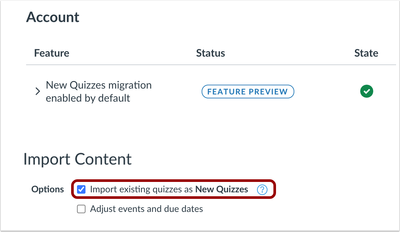
To disable this feature, you must actively deselect this option before importing.
Notes
- New Quizzes does not include a survey feature. Therefore, surveys migrated from Classic Quizzes come over as standard quizzes in New Quizzes.
- After migration to New Quizzes, multiple dropdown questions display as matching questions.
- Text No Question questions migrate to New Quizzes as Stimulus questions. An instructor must add a question in order for it to display in a quiz.
- Question groups with manually created questions will migrate as item banks in New Quizzes.
- If a quiz is migrated multiple times, Canvas uses smart merging to decipher the question bank content that should be retained. This process helps ensure all content is retained, such as in cases where multiple users may be making edits to a quiz at the same time.
- Practice quizzes from Classic Quizzes can be migrated to New Quizzes. Once migrated, by default, the practice quizzes are displayed as zero points possible and are hidden from the Gradebook and Grades page.
- AllQuestion Banks converted to Item Banks appear on the Item Banks page of the new course under the This Course filter.
Adjust Events and Due Dates

If you want toadjust the due dates associated with the course events and assignments, click the Adjust events and due dates checkbox.
View Content Import Warning Message

When importing content, a message displays explaining that importing the same course content or export package more than once overwrites any existing content in the course.
Import Course

Select theAdd to Import Queue button.