Enhancing Feedback Confidentiality
What is it?
When creating an assignment, you can enable anonymous instructor annotations in DocViewer supported submissions. When students view a submission with anonymous instructor annotations in DocViewer, comments do not display an instructor's name. This option only affects comments added in DocViewer in the SpeedGrader submission window. Comments added in the Speedgrader sidebar are not anonymous.
Notes:
- Anonymous instructor annotations is currently a course opt-in feature.
- Anonymous Instructor Annotations is not associated with the Anonymous Grading feature and displays as an option in all assignments.
- If you select this checkbox after student submissions are received, any annotations already made in DocViewer will not be anonymous. Ensure this checkbox is selected before allowing students to submit assignments.
Why is it important?
This change enables the Anonymous Instructor Annotations option for instructors who want to create anonymous instructor annotations in their course assignments.
Students
When the Anonymous Instructor Annotations option is enabled in an assignment, annotations and comments in a student’s submission do not display the name of the instructor or grader.
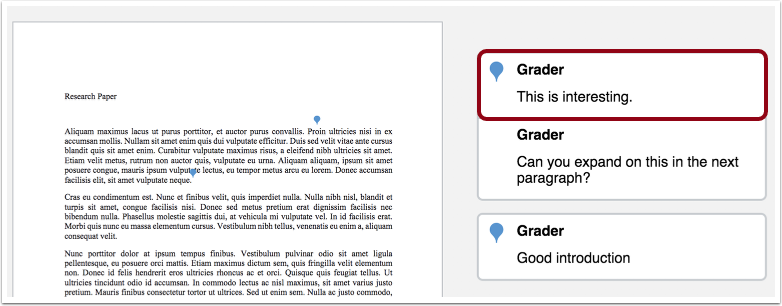
How do I do it?
Watch: How do I enable Anonymous Instructor Annotations? [:54]
Open Assignments

In Course Navigation, select the Assignments link.
Open the Assignment

To open an existing assignment, select the Assignment name [1]. To create a new assignment, select the Add Assignment button [2].
Edit Assignment

Select the Edit button.
Enable Anonymous Instructor Annotations

Select the Anonymous Instructor Annotations checkbox.
Save Assignment

If you want to notify users about any future assignment changes, click the Notify users that this content has changed checkbox [1]. Select the Save button [2].
Note: If your assignment has not yet been published, the assignment will show the Save & Publish button [3]. The Save button will create a draft of your assignment so you can publish it later.