Streamlining Academic Discussions
What is it?
This feature provides instructors with concise summaries of key points, questions, and ideas from discussion threads. It's designed to streamline the teaching process, which is particularly beneficial where managing discussions can be challenging.
Why is it important?
This feature is crucial as it saves time and enhances the effectiveness of discussions, allowing educators to focus on teaching rather than summarizing lengthy conversations. By providing quick insights into student interactions, instructors can better identify trends, address concerns, and foster a more engaging learning environment. For learners, this tool promotes a deeper understanding of course materials by highlighting significant contributions and questions, thereby facilitating richer academic discussions. Ultimately, the Discussion Summaries feature supports improved communication, collaboration, and learning outcomes in higher education settings.
How do I do it?
Course-Level Features
When the Discussion Summary feature option is enabled, discussion threads have a “Summarize” button that will use generative AI to generate a summary of key points and questions in the thread. Once generated, summaries may be refined by passing a description of desired outputs (e.g. “concerns about grading policy”), or be regenerated. These summaries are only available to instructors and administrators.
Location
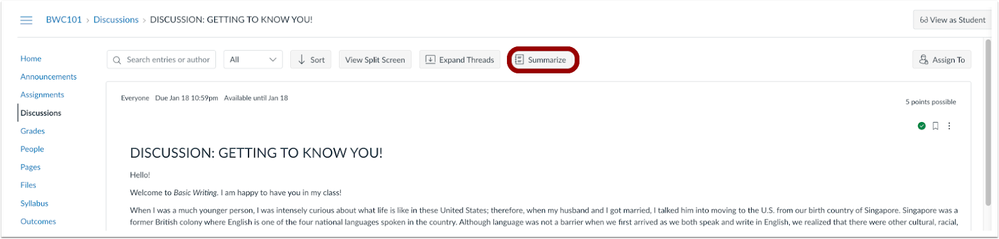
To summarize discussion threads, select Summarize button.
Add Your Prompt
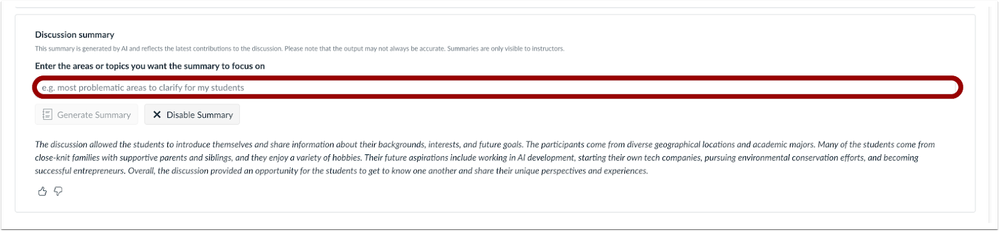
Summarize or Exit Process
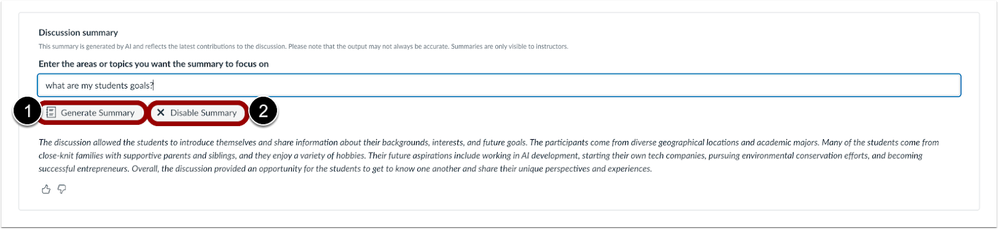
To generate a summary, select Generate Summary button [1]. To exit the discussion summary, select Disable Summary button [2].
Final Product
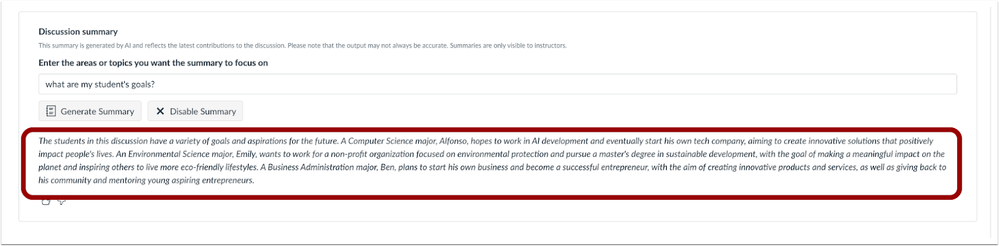
A summary is created based on the topics the instructor asked about.